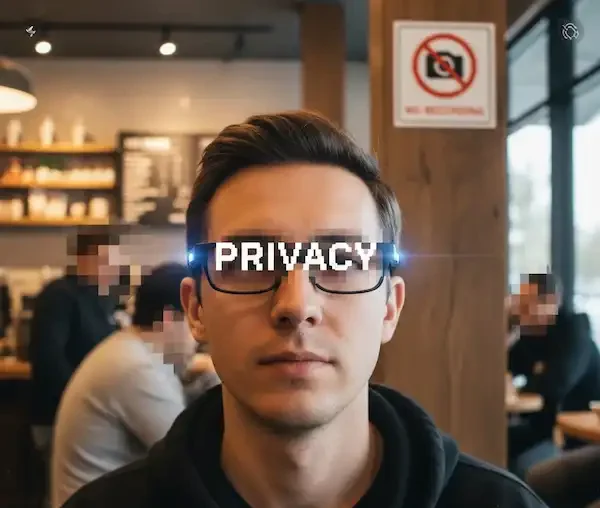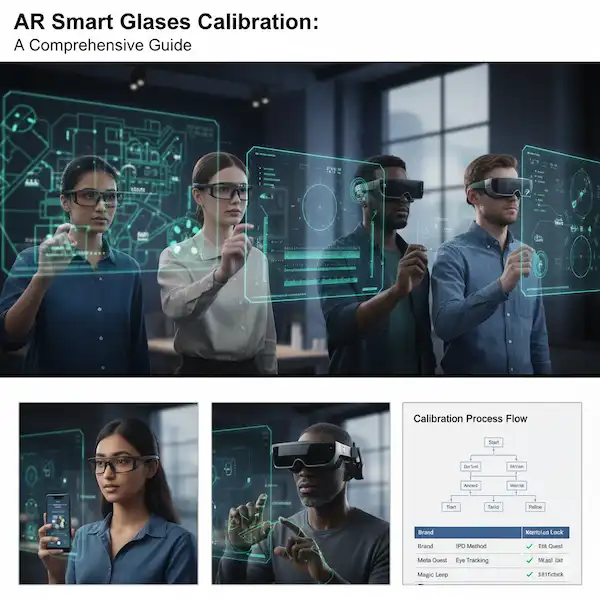A Beginner’s Guide For Using Your Smart Glasses
Building a life with smart glasses isn’t just about reading a manual—it’s about that first time you’re hiking up a trail, your hands are covered in trail mix, and you realize you can take a 4K photo just by saying a word. It’s about the “Aha!” moment when your glasses translate a French menu in real-time while you’re sitting at a bistro in Lyon. This guide will help you to learn How to Use Smart Glasses, continue reading and have fun with your smart glasses.
Whether you’ve just unboxed a pair of Ray-Ban Metas, strapped on the Xreal Air 2 for a flight, or are rocking a pair of Even Realities G2s, getting them to play nice with your Android or iPhone is the first hurdle.
I’ve spent the last three years living with “tech on my face,” and I’ve made every mistake possible—from accidentally livestreaming my morning coffee to forgetting to charge the case before a long trip. Here is my “boots on the ground” guide to actually using smart glasses without the corporate fluff.
The “First Date”: Unboxing and Initial Setup
When you first open that box, resist the urge to immediately shove them on your face and walk out the door. Smart glasses are basically tiny computers with very small batteries. Follow these instructions very close to successfully use your smart glasses – How to Use Smart Glasses.
The “Charge-First” Rule The first thing I learned the hard way: never pair on a 10% battery. If the firmware update fails halfway through because of low power, you’re looking at a potential “brick” situation. Plug that case in. Most modern glasses like the Metas or Xreals use USB-C, but some use proprietary magnetic pins that can be finicky. Ensure those gold pins are clean—even a tiny bit of skin oil can prevent a connection.
The App is Your Command Center Your glasses aren’t just Bluetooth headphones; they are an extension of your phone’s OS.
- For iPhone users: You’ll likely be using the Apple App Store to grab the companion app (like Meta View or Xreal Nebula). Make sure you give the app “Always Allow” permissions for Bluetooth and Location. If you don’t, your glasses will lose their “smart” features the second you lock your phone.
- For Android users: You have a bit more freedom, but also more pitfalls. Ensure you disable “Battery Optimization” for your glasses’ app in the settings. Android’s aggressive power-saving can kill the connection in the background, leaving you with a pair of very expensive, very dumb sunglasses.
Mastering the Controls: How to Use Smart Glasses – The “Ninja” Moves
I remember being in a grocery store once and accidentally blasting death metal through my glasses because I didn’t understand the touch sensor. Don’t be that guy.
1. The Touchpad (The “Temple Tap”)
Most glasses have a touch-sensitive strip on the right temple arm.
- Single Tap: Usually Play/Pause. Use this when someone approaches you to talk.
- Double Tap: Skip track or answer a call.
- Swipe Forward/Backward: This is almost universally the volume control. It feels incredibly cool to slide your finger along your glasses like a sci-fi character to turn up the bass.
2. Voice Commands (The “Hey Meta/Siri/Google” Factor)
This is where the magic happens. On my Ray-Ban Metas, I use “Hey Meta, take a photo” constantly.
- Pro Tip: If you’re in a loud environment, you don’t have to shout. The beamforming microphones are surprisingly good at picking up your voice near your mouth.
- Privacy Check: Most glasses have a small white LED that lights up when the camera is active. It’s not just for others; it’s for you. If that light is on and you didn’t ask it to be, check your app settings immediately.
Android vs. iPhone: The Great Divide
How to Use Smart Glasses, the experience varies depending on which “camp” you’re in.
The iPhone Experience: It’s seamless but “walled.” If you’re using Ray-Ban Metas, they integrate beautifully with Apple Music and Apple Messages. I love that I can say “Hey Meta, send a message to Mom” and it uses the native iMessage system. However, Apple is strict about background processes. If you find your glasses disconnecting, go to Settings > General > Background App Refresh and make sure it’s toggled ON for your glasses’ app.
The Android Experience: It’s more powerful but requires a bit of “tinkering.” On my Pixel 8, I can set my smart glasses to trigger specific Google Assistant routines. For example, when I put my glasses on, they automatically tell me my first calendar event and the weather.
- The Troubleshooting Secret: If your Android phone won’t find the glasses, go to Settings > Connected Devices > Connection Preferences > Bluetooth and clear the Bluetooth Cache. This is the “magic fix” for 90% of Android pairing issues.
Real-World Use Cases: Where They Actually Shine
I’m often asked, “Why do you need those?” and the How to Use Smart Glasses answer usually comes down to three specific scenarios where they changed my life.
1. The “Hands-Free” Parent/Hiker/Chef I was once trying to follow a complex lasagna recipe while my hands were covered in flour. Instead of smudging my $1,000 phone, I just asked my glasses to “Read the next step.” In the wild, being able to capture a video of a deer jumping across a trail without fumbling for a phone in my pocket is priceless.
2. The Immersive Commute If you use AR glasses like the Xreal Air 2, you aren’t just getting audio. You’re getting a 130-inch virtual screen. On a 5-hour flight, I wore these and watched Dune while reclining my seat. It felt like I was in a private theater, not stuck in middle-seat purgatory.
3. Real-Time Translation This is the “Future is Here” feature. Using the AI capabilities on modern glasses, you can look at a sign in Japanese and have the translation whispered into your ear or displayed on the lens. I used this in Mexico City to navigate the Metro, and for the first time, I didn’t feel like a lost tourist staring at a map.
Maintenance and “Glass Care”
Treat these like high-end optics, because they are.
- The Microfiber Rule: Only use the cloth that came with them. Paper towels or your t-shirt will eventually micro-scratch the camera lens or the AR coating.
- Temperature Sensitivity: Don’t leave your glasses on the dashboard of a hot car. The batteries in these are tiny and sensitive to heat; a 140-degree car interior can permanently degrade your battery life in a single afternoon.
- Update Regularly: Manufacturers like Meta and Xreal push updates almost monthly. These aren’t just “bug fixes”—they often add entirely new AI features or improve battery life by 20%.
Troubleshooting Like a Pro
If things go sideways (and they will), follow this “Rule of Three”:
- Reboot the Glasses: Most have a small physical switch or require a long press (10-15 seconds) on the power button to hard reset.
- Toggle Bluetooth: Turn your phone’s Bluetooth off for 10 seconds and back on.
- “Forget” and Re-pair: Go into your phone’s Bluetooth settings, delete the glasses, and start the pairing process from scratch in the app. This solves the “Connected but no sound” glitch.
FAQ: Everything You’re Afraid to Ask About Wearing Smart Glasses
Q: Can I get prescription lenses for smart glasses? A: Absolutely. Most major brands like Ray-Ban and Lensabl offer prescription options. For AR glasses like Xreal, you usually get a small “prescription insert” that clips inside the frames.
Q: Are they waterproof? A: Usually no. Most are IPX4 or IP54 rated, which means they can handle a light drizzle or some sweat, but if you drop them in a pool, it’s game over. Always check the manufacturer’s official support pages for specific ratings.
Q: Does everyone know I’m recording them? A: Ethical usage is key. Most glasses have a visible LED light that stays solid when recording. It’s a good habit to tell people, “Hey, I’m wearing smart glasses,” if you’re in a private setting. Social etiquette is still catching up to the tech!
Q: How long does the battery actually last? A: If you’re livestreaming or taking constant video, expect 2-4 hours. If you’re just using them for notifications and music, they’ll usually last a full 8-hour workday. The charging case is your best friend—keep it with you.
Final Thoughts on Using Smart Glasses
Smart glasses aren’t a replacement for your phone—they’re a way to put your phone away. They allow you to stay present in the world while still having the power of the internet an inch from your eye. It takes a week or two to get the “muscle memory” for the taps and the voice commands, but once you do, going back to a regular pair of “dumb” sunglasses feels like stepping back into the Stone Age.
Additional Helpful Content:
- Instructions on how to calibrate your AR smart glasses – AR Smart Glasses Calibration: A Comprehensive Guide
- Differences between AI glasses and AR displays – AR vs VR Glasses The Differences, Real-World Use, and Future Tech
- Some hints about getting started with smart glasses – Getting Started With Smart Glasses – Step-by-Step
- Learn more about apps and features of smart glasses – Smart Glasses Apps & Features
- Your smart glasses may be able to display videos – How to Watch Videos on Smart Glasses?
- 5 common smart glasses problems – Smart Glasses Problems: 5 Common Fixes & Solutions
External Links for Authoritative Sources:
- The Assistive Technology Industry Association (ATIA): https://www.atia.org/
- National Center for Accessible Media (NCAM): https://ncam.org/
- Google Glass Help Center: https://support.google.com/glass/answer/3078876?hl=en (Example for a specific product, explore the support pages for your brand)
- Apple Accessibility: https://www.apple.com/accessibility/ (While not specific to smart glasses, provides context on Apple’s accessibility efforts)