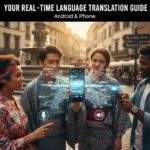Use Smart Glasses with GPS to Navigate your Way
My Real-World Guide to Hands-Free Navigation. I’m the person who turns the map upside down, walks three blocks in the wrong direction, and then wonders why the “scenic route” looks suspiciously like a dead end. But a few months ago, while cycling through an unfamiliar part of town, I had a “lightbulb” moment—not from a streetlamp, but from a tiny holographic arrow floating in the corner of my vision.
That was my introduction to smart glasses with GPS. If you’ve ever fumbled with a smartphone while biking or tried to look “natural” while staring at a map on your wrist while walking, you know the struggle. We are living in an era where “face computing” is finally making the jump from sci-fi movies to our actual faces, and let me tell you, it changes everything.
Why Smart Glasses with GPS is a Game-Changer
The first time I wore a pair of AR (Augmented Reality) glasses for navigation, I felt like I had a superpower. Instead of looking down at a screen, I was looking through the information.
Think about it: when you’re riding a bike at 20 mph, taking your eyes off the road for even two seconds to check a phone mount is risky. With Smart Glasses with GPS, the directions are just… there. It’s like having a digital breadcrumb trail laid out on the pavement in front of you.
According to PCMag’s latest testing, the market has split into two camps: Smart Audio Glasses (which give you turn-by-turn voice prompts) and True AR Glasses (which actually project a map or arrows onto the lens). Both have their place, depending on whether you want to look like a secret agent or just a person with very cool shades.
My Top Picks: Real-World Performance
I’ve spent way too much time (and probably too much money) testing these. Here is the lowdown on the Smart Glasses with GPS that actually hold up when you’re out in the wild.
1. The “Daily Driver”: Ray-Ban Meta Smart Glasses
These are the ones I wear when I don’t want people to know I’m wearing a computer. They don’t have a visual display (yet), but the integration with Meta AI is surprisingly fluid.
- The Experience: I can literally say, “Hey Meta, how do I get to the nearest coffee shop?” and it starts whispering directions into my ears.
- Why it works: The open-ear audio is crisp enough that I can hear the directions over city traffic, but I can still hear the car coming up behind me. Safety first, right?
- Check them out: Ray-Ban Meta Official
2. The “True Navigator”: XREAL Air 2 Ultra
If you want the full “Iron Man” experience, this is it. These Smart Glasses with GPS actually project a high-definition screen in front of your eyes.
- The Experience: When I used these for a walking tour in London, the 52-degree field of view meant I could see a massive map overlaying the actual street.
- The Tech: These use 6DoF (Six Degrees of Freedom) tracking, which means the digital arrows stay “pinned” to the actual road even when you move your head. It’s spooky-good.
3. The “Athlete’s Choice”: Julbo EVAD-1
For my fellow weekend warriors, these are specifically for cycling and running.
- The Experience: Instead of a full map, they give you “Heads-Up” data. You see your speed, heart rate, and simple navigation cues in the corner of your eye.
- Authoritative Insight: Julbo’s technology is built for high-intensity movement, so they don’t fog up when you’re sweating through a climb.
The Learning Curve (And the “Ouch” Moments)
I’ll be honest: it’s not all sunshine and rainbows. My first week with Smart Glasses with GPS involved a lot of me talking to myself in public. “Hey, Siri… I mean, Hey Google… wait, where am I?”
One thing manufacturers don’t always tell you is the battery drain. Running a GPS chip and a Bluetooth connection simultaneously is a workout for these tiny frames. On average, you’re looking at 4 to 6 hours of active use. If you’re planning a cross-country hike, you’ll still need a backup power bank or—gasp—a physical map.
Also, let’s talk about social etiquette. I once walked into a glass door because I was so focused on a virtual arrow. Lesson learned: the digital world is an addition to the real world, not a replacement for it.
Practical Tips for New Users of GPS
If you’re ready to take the plunge, here is what I wish I’d known about Smart Glasses with GPS on Day 1:
- Calibration is Key: Spend five minutes in your driveway calibrating the compass. There is nothing more frustrating than your glasses thinking you’re facing North when you’re clearly headed South.
- Voice Commands are Your Best Friend: Don’t rely on the tiny touchpads on the side of the frames while you’re moving. Get comfortable with the voice assistant.
- Check Local Laws: Some regions have strict rules about “screen-based” eyewear while driving. Consumer Reports often covers the legalities of distracted driving with wearables, so stay informed.
Frequently Asked Questions (FAQ)
Q: Do smart glasses have built-in GPS chips? A: Some high-end models do, but most currently tether to your smartphone’s GPS via Bluetooth to save battery and weight. This means your phone needs to be in your pocket for the navigation to work.
Q: Can I get prescription lenses for GPS smart glasses? A: Yes! Brands like Ray-Ban Meta and XREAL offer prescription inserts or direct lens replacement. It’s a total game-changer for those of us who usually have to choose between “seeing the world” and “seeing the data.”
Q: Are they waterproof? A: Most are “water-resistant” (IPX4 or IPX7), meaning they can handle a light rain or sweat. I wouldn’t recommend taking them for a swim, though. Check the specific IP rating before heading out in a storm.
Q: How much do they cost? A: You’re looking at a range. Budget-friendly audio glasses start around $150, while full AR glasses with visual GPS displays can run anywhere from $400 to over $1,000.
Additional helpful information:
Be sure you have a good connection between your smart glasses and your smartphone – How to Connect Smart Glasses to Phone?
More basic details about how to use smart glasses – How to Use Smart Glasses? – A Beginners Guide
Will smart glasses replace smartwatches? – Transition From Smartwatches to Smart Glasses