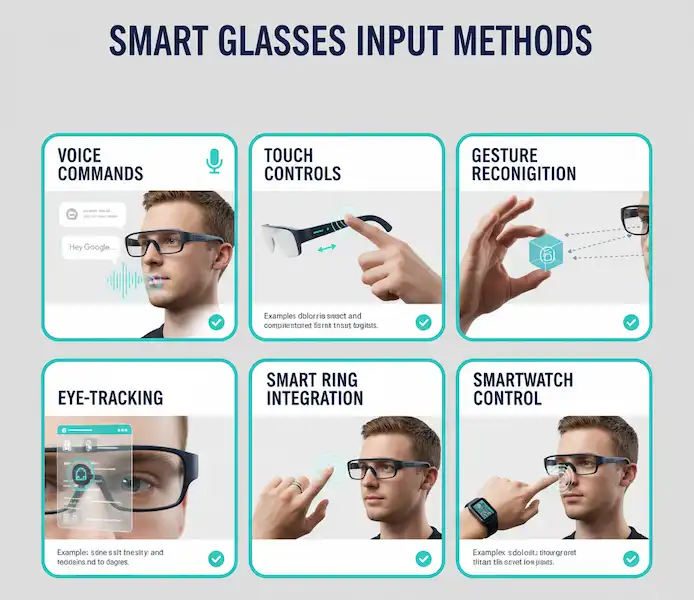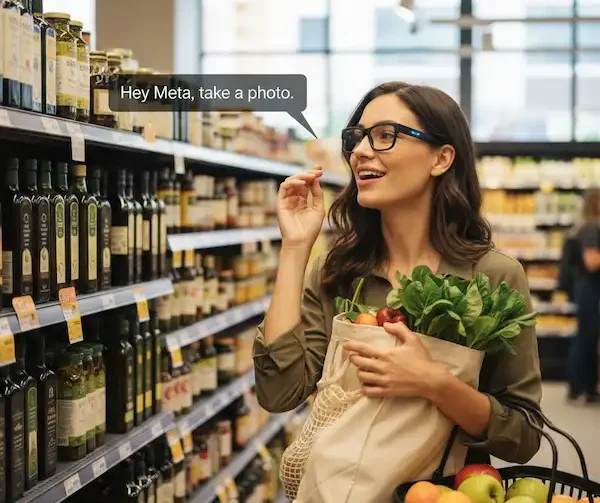Video on the Go: Watch Videos on Smart Glasses
Forget the marketing fluff you see on Instagram—getting your favorite movies to play on a pair of smart glasses is rarely as simple as just “putting them on.” While the promise of a 130-inch theater in your pocket is very real, the bridge between your smartphone and those tiny OLED lenses is built out of specific cables, quirky apps, and a few “I wish I knew that sooner” technical hurdles. Whether you’re trying to survive a cross-country flight or just want to watch Netflix on the ceiling while lying in bed, getting the setup right is the difference between a blurry mess and a private IMAX experience. This article will get you going to Watch Videos on Smart Glasses.
Below is the ground-truth guide on how to actually watch videos on smart glasses using Android and iPhone, based on real-world testing and a lot of trial and error with XREAL, VITURE, and Rokid hardware.
Does Your Phone Actually Support Video?
Before spending a dime on apps, you have to check your hardware. Most people assume that because a cable fits, it works. Unfortunately, mobile video isn’t that simple. To Watch Videos on Smart Glasses, you need a phone that supports DisplayPort Alternate Mode (DP Alt Mode) over USB-C.
- iPhone 15 & 16 Series: You are in the “Golden Era.” These phones support video output natively via USB-C. You can plug your glasses directly into the phone and it works instantly.
- Android Flagships: Most Samsung S-Series (S8 and newer), Google Pixel (8 and 9), and OnePlus flagships work perfectly.
- The “Budget” Trap: Many mid-range Android phones (like the Samsung A-series) use USB-C ports that only handle charging and data, not video. If your phone doesn’t support video out, your glasses will stay black.
Check your specs: A great way to verify is to check if your phone is compatible with Samsung DeX or Motorola Ready For. If it is, you’re good to go.
iPhone Deep Dive: From Lightning to USB-C
The experience of using an iPhone with smart glasses changed overnight when Apple ditched the Lightning port. Depending on which phone you have, your setup will look very different.
For the iPhone 15 & 16 (USB-C)
To Watch Videos on Smart Glasses,This is the “plug-and-play” dream.
- Mirroring: Plug the glasses in, and your entire iOS interface appears in your vision.
- The Secret App: Even if you aren’t using VITURE glasses, you should download the SpaceWalker app. It acts as a dedicated XR browser, allowing you to pin windows in space so they don’t move when you turn your head. This prevents the “motion sickness” some people get when the screen is locked to their face.
- DRM Issues: Some apps like Netflix or Disney+ might occasionally give you a black screen due to “Digital Rights Management.” If this happens, try playing the content through the Safari browser within an AR app like SpaceWalker rather than the native Netflix app.
For iPhone 14 and Older (Lightning)
If you’re on an older iPhone, prepare for the “Adapter Hydra.” You cannot use a simple Lightning-to-USB-C cable. You need:
- The Official Apple Lightning Digital AV Adapter.
- An HDMI-to-USB-C powered converter (like the XREAL Adapter).
- The Reality: This setup is bulky and requires you to charge the adapter and the phone. If you’re a heavy traveler, I highly recommend looking into a dedicated streaming box like the XREAL Beam to avoid this mess of wires.
Android: The Ultimate Media Powerhouse
Android users generally have a better time to Watch Videos on Smart Glasses because the operating system is much more “open” to external displays.
1. Samsung DeX: The Gold Standard
If you own a Samsung flagship, don’t just mirror your screen. When you plug in your glasses, launch DeX. This transforms your glasses into a desktop environment. You can have a movie playing in a large window on the left and a web browser on the right. It feels less like a phone and more like a high-end workstation.
2. Using VLC for Local Files
If you have high-quality MKV or MP4 files saved to your phone, VLC Media Player is essential.
- Aspect Ratio: Standard phone screens are often 19.5:9, but smart glasses are 16:9. In VLC, use the “Crop” or “Fit” feature to ensure the movie fills the entire OLED panel of the glasses without black bars on the sides.
3. Dedicated AR Spaces
Apps like XREAL Nebula or Rokid AR create a “virtual desktop” where you can place multiple screens. However, these are notoriously heavy on battery life. If your phone starts getting hot to the touch, it’s better to switch back to simple screen mirroring to save your hardware.
How to Watch 3D Movies (Side-by-Side)
One of the best “party tricks” of smart glasses is their ability to Watch Videos on Smart Glasses and play 3D content better than most modern TVs.
- Find SBS Content: You need “Side-by-Side” (SBS) 3D videos. These look like two identical images sitting next to each other on a normal screen.
- Trigger 3D Mode: Most glasses require you to hold a physical button (usually the “Brightness +” or a dedicated Mode button) for 2 to 4 seconds. You’ll hear a click or see the screen flicker.
- The Result: The two images merge into one 3D image with incredible depth.
- Pro Tip: For the best results on Android, use nPlayer or VLC and set the aspect ratio to 32:9. This ensures the 3D effect isn’t “squished.”
The “Unfiltered” Experience: What the Manuals Won’t Tell You
I’ve spent countless hours wearing these in coffee shops, airplanes, and on my couch. Here are the real-world quirks you need to prepare for:
- Audio Leakage: Smart glasses use “directional” speakers near your ears. They sound great to you, but the person sitting next to you on a quiet bus will hear every word of your movie. Always pair your phone with Bluetooth earbuds for privacy.
- The “Nose Pinch”: After about 90 minutes (roughly the length of a standard movie), the weight on your nose bridge becomes noticeable. I’ve found that slightly extending the arms of the glasses or using the largest provided nose pads helps distribute the weight better.
- Battery Anxiety: Watching video on smart glasses is a massive drain. Your phone is essentially running two monitors at high brightness. I never travel without a USB-C Splitter that allows me to charge my phone while the glasses are plugged in.
Best Apps for Smart Glasses For Watching Videos
| App | Best For | Why You Need It |
| SpaceWalker | Web/YouTube | Keeps the screen stable even when your head moves. |
| Plex | Personal Media | Streams your home movie library directly to the glasses. |
| VLC | Local Files | Handles every file format and 3D aspect ratio. |
| Amazon Prime Video | Streaming | Generally has better “offline download” support for glasses than Netflix. |
FAQ: Solving the Most Common Frustrations
Q: Why is my screen blurry on the edges?
A: This is usually due to the “IPD” (Interpupillary Distance). Smart glasses have a fixed distance between lenses. If the edges are blurry, try swapping to a different sized nose bridge or adjusting the “tilt” of the glasses’ arms.
Q: Can I use smart glasses with a Nintendo Switch or Steam Deck?
A: Yes! For the Switch, you’ll usually need a powered dock or a specialized cable like the XREAL Beam. For the Steam Deck, it’s plug-and-play just like the iPhone 15.
Q: Will it hurt my eyes?
A: Most smart glasses use Sony Micro-OLED panels which are TÜV Rheinland certified for low blue light. It’s actually often more comfortable than staring at a small phone screen because your eyes are focusing “at a distance” (usually projected 4-6 meters away).
Q: Can I use them if I wear prescription lenses?
A: Most glasses come with an insert frame. You’ll need to have lenses made for that frame. Companies like Lensology specialize in this and can ship them to you worldwide.
Final Verdict
If you want the absolute best video experience right now, the recipe is simple: An iPhone 15/16 or a Samsung S-Series phone, a pair of high-end AR glasses (like the Viture Pro or XREAL Air 2 Ultra), and a solid pair of noise-canceling headphones.
Stop squinting at your phone. Once you’ve watched a movie while lying flat on your back with a massive virtual screen on the ceiling, you’ll never want to watch a movie on a “real” TV again.
Additional Helpful Information:
Some details about how to use smart glasses – How to Use Smart Glasses? – A Beginners Guide
For a true theater experience with a virtual screen – Ray-Ban Meta vs Xreal Air 2 Pro
Use your smart glasses for photos and videos — How to Capture Photos and Videos with Smart Glasses?
Authoritative External Resources
Meta (Ray-Ban Meta & Oakley Meta Smart Glasses)
How to use AI glasses – Meta Store: This support page explains the functionality of the glasses, including capturing and importing photos and videos to the Meta AI mobile app (formerly Meta View app). This is the key process for viewing content you’ve created on your glasses.
https://www.meta.com/help/ai-glasses/289032793766239
Ray-Ban Meta Wayfarer AI Glasses and Sunglasses: The official product page highlights the “Listen” feature, which includes the ability to listen to content from a phone connected via Bluetooth. While it doesn’t describe watching videos on a display, it confirms that you can listen to the audio from videos played on your phone.
https://www.meta.com/ai-glasses/wayfarer
Learn more about Android XR: This official Google page discusses the future of Android for extended reality (XR) devices, including glasses. It mentions features like “Your personal, immersive theater – anywhere,” indicating that video playback and other immersive content are a core part of the platform’s vision.
Google Glass Help Center: The support page for Google Glass discusses the device’s compatibility with both Android and iPhone devices, as well as its ability to access and display content. While the Google Glass Enterprise Edition is more focused on industrial applications, its support pages can provide insights into how the technology handles media.
https://support.google.com/glass/answer/3064189?hl=en
Other Resources
Vuzix Corporation: Vuzix is a leader in enterprise smart glasses. Their website provides detailed product support and technical documentation for their models, many of which feature more advanced video playback and augmented reality displays. You can find guides on their support page.
https://www.vuzix.com/products/product-support
Apple Vision Pro: While technically a mixed-reality headset, Apple Vision Pro is a significant product in the wearable tech space. Its official page showcases how it can transform any room into a personal theater, allowing you to watch movies and shows in Spatial Audio.